yum install unrar
komutunu kullanarak sunucunuza unrar’ı yükleyebilirsiniz.
unrar x dosyadi.rar
komutu ile de, arşivden dosyaları çıkarabilirsiniz.
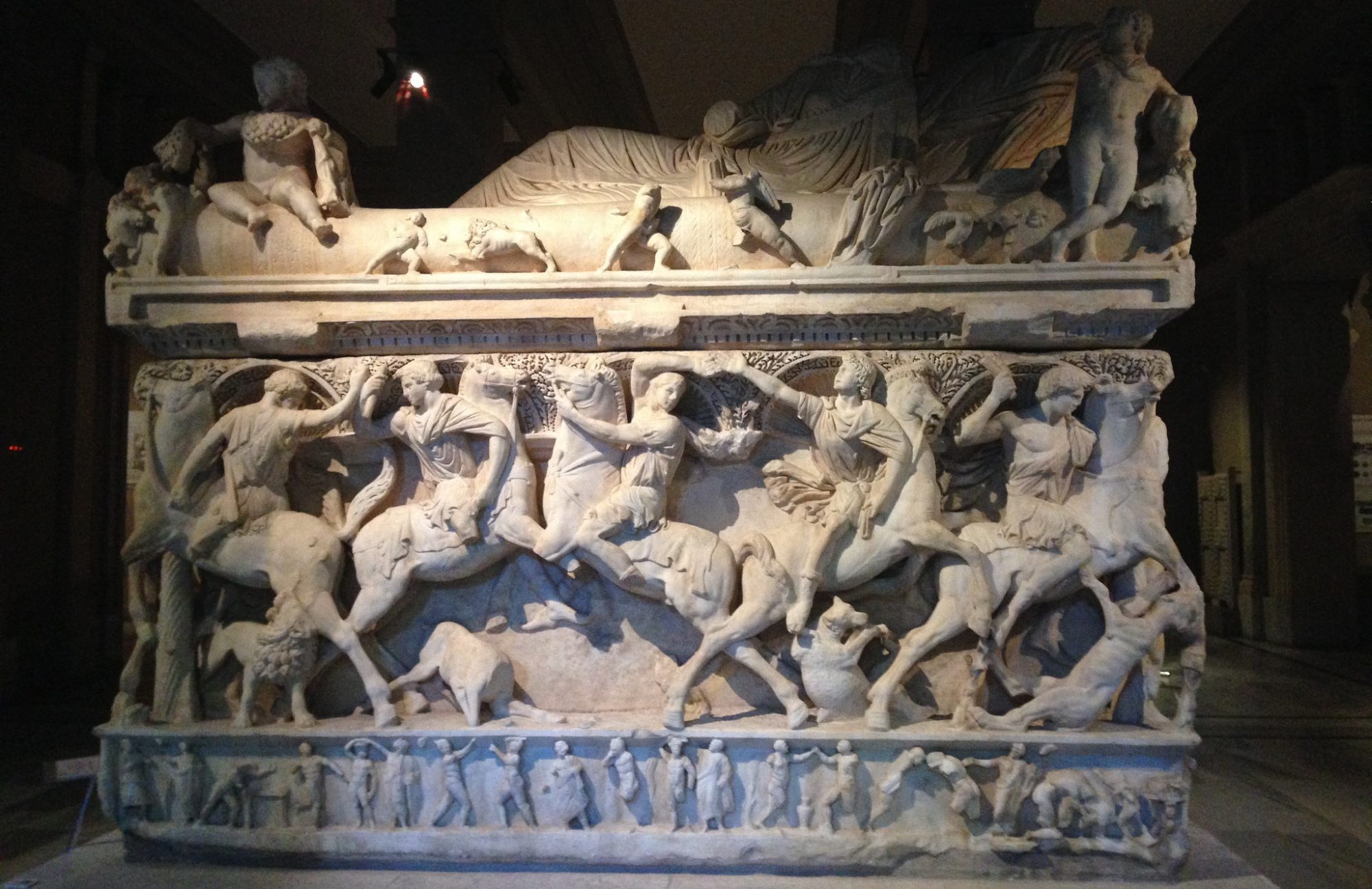
gaming and bsd
yum install unrar
komutunu kullanarak sunucunuza unrar’ı yükleyebilirsiniz.
unrar x dosyadi.rar
komutu ile de, arşivden dosyaları çıkarabilirsiniz.
du -hd1|grep -v G |awk {‘print “rm -rf ” $2’}|sh
When I edit the crontab using crontab -e it opens the crontab in vi. I’d prefer it to use nano. How can I change this?
# Every time when a unixsoftware starts an editor, it tries it with $EDITOR e.g.
# crontab -e
#
#export EDITOR=vi
export EDITOR="$(which nano)"
mount_msdosfs /dev/da0s1 /mnt/usb
cd /usr/home && for i in *;do chsh -s bash $i;done
Büyük tablo adedi çok databaseleri yedek alırken şöyle bir hata ile karşılaşıyorsanız,
mysqldump: Got error: 1016: Can't open file: './databasename/table.frm' (errno: 24) when using LOCK TABLES
mysqldump -u MyUsername -p MyDatabase --lock-tables=false
yazarak dump alma işlemine devam edebilirsiniz.
lower to upper
tr '[a-z]' '[A-Z]' < lower-upper-case.file > upper-lower-case.file
upper to lower
tr '[A-Z]' '[a-z]' < upper-lower-case.file > lower-upper-case.file
tar
tar -czvf folder-$(date "+%Y%m%d").tar.gz folder
untar
tar -zxvf folder-20090120.tar.gz